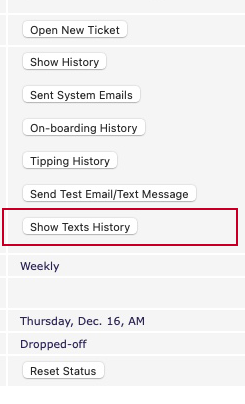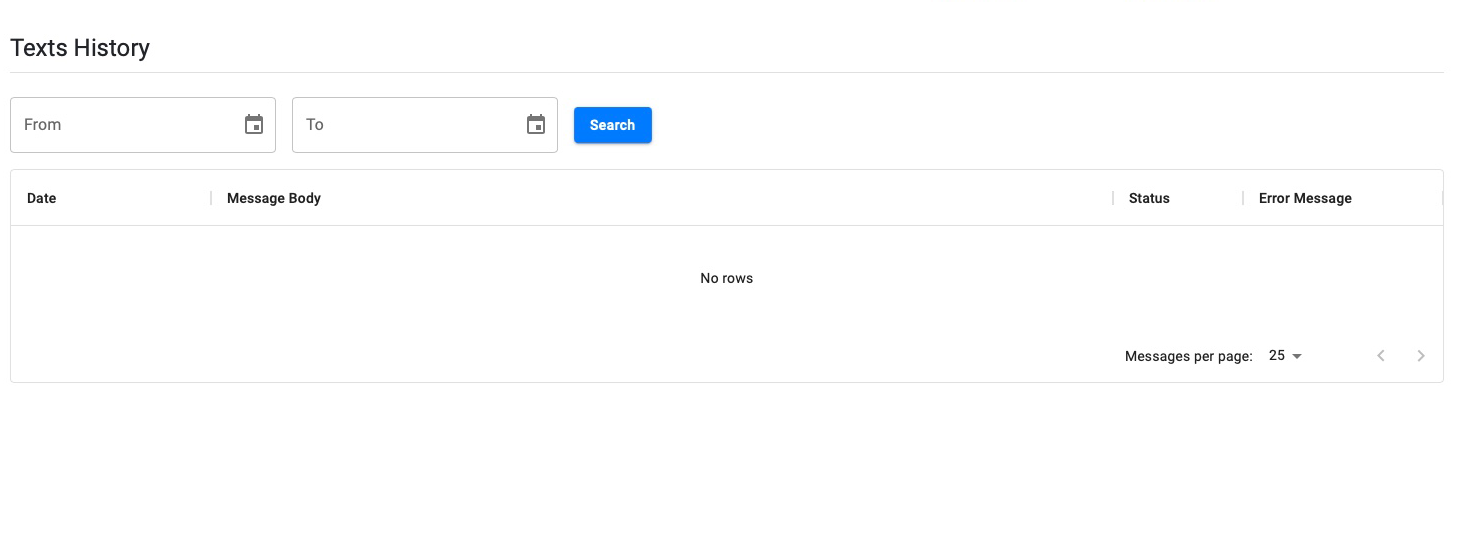Springboard Updates
Request for Feedback
As we near the release of the first version of the new manifest management tools, we invite you to preview and reply with any feedback to support@happynest.com or through Partner Support.
The accompanying video is not for training purposes (that will be released by midweek) but meant only as an introduction for testing. Because we have integrated the swap, combine, and split functions (among others) into what we currently call the “Optimizer” – we need a usability check on the new tools. We will be releasing frequent updates as this tool gets used “in the wild” but for this first iteration we want to make sure that we have not erected any roadblocks. Our goal is to make your jobs easier. And while making the manifest organizing tools more powerful - with tighter integration of functions like swapping and combining - we’re equally concerned that they’re intuitive and that the learning curve for you and your employees will be essentially flat.
As you preview these tools try and perform – or at least discover how and where – you can perform functions like swap, split, and combine.
A couple of hints…
- There are now two complementary views – map and list.
- To select multiple pins on the map, right-click and drag across a pin group.
- When combining routes, try and perform that action from the list view as well as the map view.
As is currently the case, to interact with two or more manifests, those manifests need to be in the “Released” state. Because higher functions require manifests to be released, and by default Springboard blocks manifests from being released before their cut-off times, for the purposes of testing, we have toggled that setting to allow you to check out the manifests at any time.
The link to the “sandbox’ site is here: https://pre-admin.happynest.com/
Link to the introductory video: https://drive.google.com/file/d/11YPZIDs87PEbTuLUOlFNxuBXLu7Fx0bk/view?usp=drive_link
Please note, that in this sandbox site all sensitive customer data is masked and there is no danger of accidentally sending notifications or messaging customers in any way. You can play in this sandbox safely.
You can log in using your usual HappyNest/Springboard credentials.
We are publishing updates as they are approved so between now and Wednesday, you may see some changes to the user interface. By Wednesday at the latest, we will publish actual training videos that you can share with the employees who use these tools regularly. All changes are currently limited to the Drivers List and the former Optimizer (now “Organize Manifests”). Nothing has changed in the Driver App or for attendants.
Springboard Update
Springboard Hosting Update
In our December update, we explained the process involved in moving over to Amazon Web Service (AWS) as our new hosting provider and estimated the final transition to take place by the end of January.
We are happy to report that the process has been going smoothly and we are targeting this weekend for the final transition. There will be minimal downtime required for copying the database and DNS propagation (https://www.digicert.com/faq/dns/what-is-dns-propagation). We are scheduled to shut down the live system in preparation for the database copy at 1:00am EST early Sunday morning (1/28/2024). To be clear, this is overnight Saturday into Sunday morning. We are expecting downtime to last approximately 2 hours.
Please know that the risk is minimal. If there are any issues, we will switch back to the existing system and regroup for another time. We have a dozen highly skilled experts on this project. During the switchover we will have lead software engineers and quality engineers also engaged to ensure a smooth and successful transition.
Please don’t hesitate to reach out with questions/concerns.
Thank you for your patience.
Notification Re-Upgrades
We have been informed by Hostek, our server company, that they have planned maintenance on the servers for Sunday, December 3rd starting at 1 a.m. central time. While they’re positioning this as “maintenance,” in actuality it is a complete swap-in of new hardware. They have asked us to prepare for a downtime period of 6 hours. Because this upgrade will also affect the server that hosts all email, email will be unavailable during this time.
While we applaud Hostek’s efforts to improve their hosting environment – and the end result should be a Springboard that is both faster and more stable – our commitment to moving Springboard/HappyNest to Amazon Web Services remains unchanged. In fact, it remains our top priority and plans to make that transition are well underway. We’ll provide further updates once that path and timeline has been defined.
Our apologies for the interruption. We were only made aware of it ourselves yesterday.
On Monday, October 2nd we will release an update to Springboard.
Notifications: The “Amazon” Model
Driver Tutorial: https://drive.google.com/file/d/1-L9nEyuY-K-ZmOhBNQKxwIQ4YPopFPwQ/view?usp=sharing
Video Explanation: https://drive.google.com/file/d/1-DrAKHOBcQV7tvLUVLaVCBY7lNhURmT2/view?usp=sharing
In the current version of the Optimizer we use the distance between stops to calculate the time it will take a driver to travel from house to house and with that data generate estimated arrival times. In a perfect world it works great. In an imperfect world – the one we live in – it produces very imperfect results. Inaccurate ETAs are bad experience for the customer and a frustration for partners and drivers. For these and other reasons, we will be implementing what we’re calling – because it follows their lead – the “Amazon” model.
Going forward, we will be providing customers with both a broad time window in which they can expect the driver and what position their stop is on the driver’s manifest. For customers on the front half of the list, we will provide narrower time windows while those on the second half will receive wider time windows – but time windows that will narrow as the driver gets closer to their stop.
For example, the first five customers on a manifest will be given a one-hour window in which to expect the driver.
Customers 5 through 20 will be given a two-hour window.
Customers 20 and above will be given a one-hour window.
Additionally, each customer will be told what order they are on the driver’s manifest.
“Our driver is on the way. You’re currently the 6th stop. We expect to arrive between 6:30 a.m. and 7:30 a.m. We’ll let you know when you’re the next stop!”
Springboard will monitor the driver’s progress as he makes his way through the route. As he marks stops as completed, we will send customers updated notifications based on certain triggers.
For example, the “10th” customer on the manifest will receive a notification tell in them that the driver is 10 stops away, when they can expect the driver within a two-hour window, and that we’ll let them know when they’re the next stop. As each customer becomes the 10th stop, they will receive this notification.
For example, the driver is making his way through the manifest. When he marks his fourth stop complete and indicates that he’s moving onto the next house, the 5th customer on the manifest will receive a notification that they’re the next stop and the 15th customer will be notified that the driver is currently 10 stops away.
We also adjust the time windows shown to customers as the driver makes their way through the manifest.
For example, if a customer is the 44th stop on a driver’s manifest, the first notification they receive will tell them to expect the driver within a four-hour window. When the driver marks the 33rd stop completed and tells Springboard that he’s moving onto the 34th stop, the customer at position 44 will receive the “We’re 10 stops away…” notification which will show a two-hour window.
Live Mapping
One of the most significant changes to the way we notify customers as to the driver’s progress is that we know provide customers access to map that shows where the driver currently is in relation to their house, tell them how many stops away the driver is and the window in which they can expect his arrival.
Email and text notifications, along with both the website and apps, will contain a direct link to the map. Push notifications, when tapped on, will open the HappyNest app on the user’s phone and from there the customer can access the map.
If a customer leaves the map open in a browser window it will continually refresh but they can also refresh the map at any time. A customer might check the map at 9:40 a.m. see that that the driver is 6 stops away and expected to arrive between 10:15 a.m. and 12:15 p.m. (a two-hour time window). Ten minutes later they might check the map again – or refresh it – and see that the driver is now only 3 stops away and expected to arrive between 10:45 a.m. and 11:45 a.m. (a one-hour time window).
Driver Training
Because all notifications now happen behind the scenes, preparing your drivers for this change requires minimal training. In fact, it’s more of an “un-training” in that the driver no longer needs to do any notifications setup or sending. Notifications are calculated and sent when the driver confirms that they are starting their route.
Because notifications to customers are triggered when a driver marks a stop as completed, we have introduced two new alert windows. When a driver is ready to move onto the next stop on the manifest they will tap the large “go” button. They will be asked to confirm that they are moving onto the next house and when they do, the next customer will be sent the “You’re our next stop…” notification.
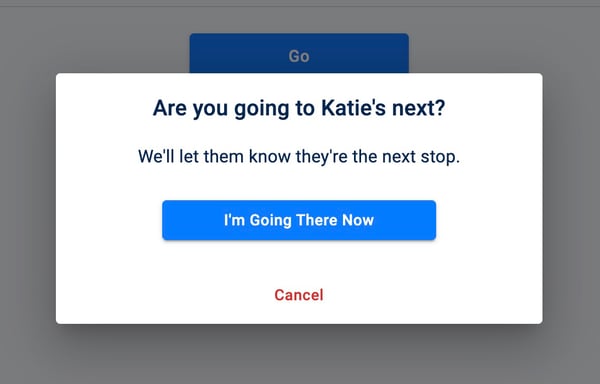
Because checking out a manifest triggers the sending of the first batch of notifications to all customers on the manifest, we show the driver a checkout confirmation dialog. They must confirm that they are starting to drive the manifest before they can being interacting with individual tickets.
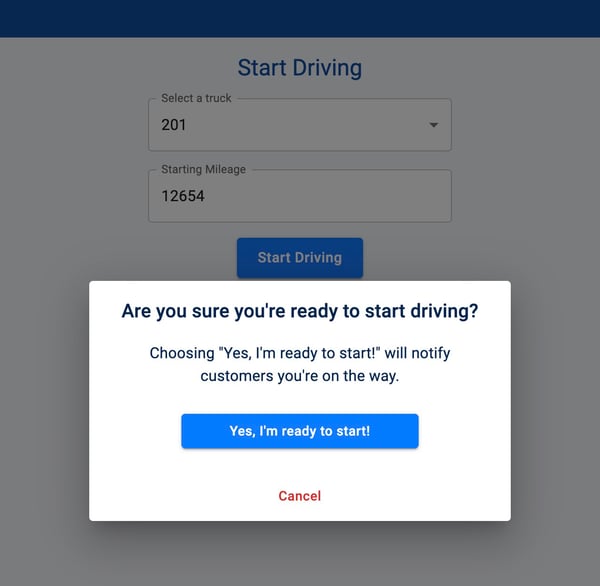
Exceptions
Because this new notification method is entirely dependent on the manifest order, if a driver indicates that they next stop they’re going to is not the stop the Springboard is expecting (for example they skip from stop 5 to stop 8), Springboard will ask the driver to confirm that this is what they intend to do.
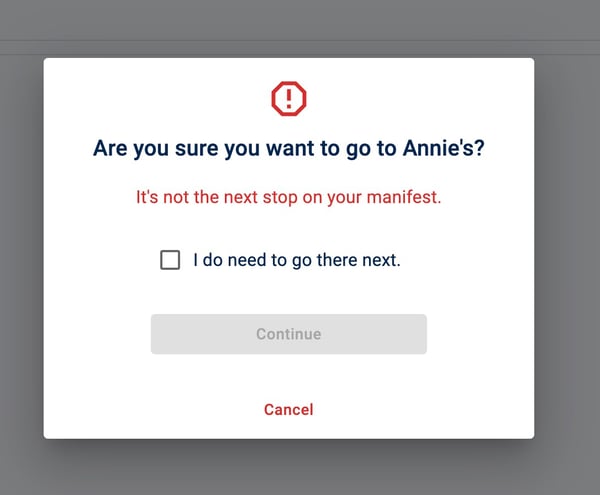
Recalculations
If the actual order of the manifest changes while the driver is underway – because it is manually reordered or because it is re-optimized – Springboard will recalculate the driver order and send customers updated notifications. For example, if the driver is at stop three and the customer at stop nine cancels, and the driver chooses to re-optimized the manifest rather than just dismiss the alert bar, customers may receive a “There’s been a slight change of plans…” notification telling them that they have a new ETA window and how many stops the driver is currently from their house.
Manifest Ordering
Time to arrival calculations are based entirely on the order of your manifest. To provide customers with accurate expectations for the driver’s arrival time, it’s critical that you do your best to order the manifest in the order it will be driven. For most partners this will just mean allowing Springboard to optimize the order. For partners servicing customers with time restrictions or in dense city neighborhoods, doing your best to arrange the manifests in the order you expect them to be driven will allow Springboard to provide customers with the best, most accurate information possible. That all said, this new method of notifying customers is flexible in a way that the distance between stops method could never be.
Notification Preview
While there no longer is any need to setup notifications, we have repurposed the “Notifications” tool in the Springboard admin so that you can preview the estimated times that will be sent to the customers on any manifest. Just click on the “Notifications Preview” on the Drivers List page, set the time you expect the driver to begin his route and click “Refresh.” It’s important to note that this tool has no impact on the actual time windows that are sent to customers as those are calculated when the driver checks out the manifest.
On Monday, August 28th we released an update to Springboard.
Driver Notes and Time Restrictions
On Monday, August 28th we released an update to Springboard. In addition to a number of bug fixes, this release includes the first versions of two new features – Driver Notes and customer time restrictions.
Driver Notes
Driver Notes can be added from the Customer Details page or from within the Driver App itself. These notes do not show to the customers – they are intended for internal use only. The notes can include photos. If a Driver Note has been added to a customer's profile it will display in the Driver App on the customer's pickup/drop-off ticket.
On the Customer Details page, Driver Notes are both displayed and can be added or edited from the new Driver Notes section.
Time Restrictions
From the Customer Details page you can now set the parameters of a time restriction. It's important to note that in this first version, the time restrictions are for informational purposes only and to help you identify which customers might need to extra accommodation when you're planning your routes. This information is not fed into the Route Optimizer. Time restrictions can be configured from the "Set Time Restriction" button on the Customer Details page.
For a quick demo of these two features and how to use them, please consult this video: https://drive.google.com/file/d/1-184UyH89l9naYtIGg7l9DOr3fzW3CRx/view?usp=drive_link
On Monday, April 3rd we will release an update to Springboard.
This update is largely focused around cleaning up – and improving the load-time – of the dashboard. We have removed the onboarding progress monitor from the New Customers block and also the Issue tracker tickets.
We have also begun to clean up the main navigation bar and the stacks of sublinks to eliminate redundant and no longer necessary tools.
Depending on your account’s permission levels, you may see different results. This is the first step in refining the Springboard interface.
Please note, that if you are still sending prompts manually, this will no longer be an option going forward. All prompts will be sent automatically.
Software Update - Monday, March 13, 2023 at 2 a.m.
My apologies for not getting these notes distributed before the release (Geoff).
In addition to a number of bug fixes, this release now allows for…
- Manifests to be split into multiple smaller manifests rather than the simple two-way split.
- The ability to swap customers between released-to-driver manifests directly from a customer’s pin on the Optimizer map. (This allows for a far more intuitive and visual way to move customers among released-to-driver manifests.)
You will also notice a few changes to the way notifications are set up and sent from the Drivers App.
Why did we make these changes? One of the most frequent complaints handled by Customer Service is from customers who have a received inaccurate ETAs for the driver’s arrival. These issues are most frequently caused by…
- The driver selecting an inaccurate “I will start driving at:” time. (A reminder that the Optimizer calculates all ETAs based on the location that the driver will be leaving from and the time that the driver expects to start driving.)
- The driver selecting too small a time window for the ETAs.
- The driver not optimizing the manifest before setting up and sending the notifications.
While more changes are coming to the notifications tool, we have taken the first steps toward solving the most common user-created issues. Namely…
- The manifest must be optimized* before the notifications can be set up.
- The driver can no longer select an “I will start driving at:” time that is earlier than the current time.
- The “Arrival Window” menu now has a minimum of window size of one hour and a max of four hours in 30-minute increments.
- As a final step, the driver must confirm that they have correctly set the “I will start driving at:” time and that the “Arrival Window” is set to a reasonable time.
*If you frequently need to manually reorder your manifest, in order to satisfy the new Setup and Send requirements for the notifications, the first step should be to optimize the manifest. Once a manifest has been optimized and the optimized order saved, the manifest can be reordered by drag-and-drop. Springboard will still see the manifest as “optimized” and the driver will be allowed to proceed through checkout and Set Up and Send.
If you have any questions about this update, please reach out to the partner support team.
Software Update - Monday, June 13, 2022
On Monday, June 13th we will be releasing a Springboard upgrade at approximately 4 a.m. Eastern time. This upgrade will require no server downtime.
Primarily this upgrade contains the first phase of an overhaul of the Manifest Progress tool. Our goal is to build out this tool so that it becomes a dashboard for your in-progress manifests. The update includes customizable views, the ability for admins to create production tickets, cancel pickups, and close driver manifests all from the Manifest Progress tools.
This update will also include a redirect to the driver app from the Springboard login. If, for example, a driver is logged out while using the driver app and redirected to the Springboard login, upon logging back in the driver will be redirected back to the driver app.
We continue to investigate the source of unexpected logouts (primarily from the driver app). If this is an issue you are experiencing, please let our Partner Support team know by emailing productionsupport@happynest.com.
In addition to the build-out of Manifest Progress, this update includes minor bug fixes.
Software Update - Monday, May 23, 2022
On Monday, May 23rd at 4 a.m. we will be releasing a minor update to Springboard. This update requires no downtime.
In addition to minor bug fixes, this update includes two enhancements.
The Optimizer can now accept starting and ending addresses that are outside of a partner’s service area.
Customers who have failed pre-authorization will be moved to a “Failed Pre-authorization” section on the Production Manifest. These tickets will still behave the same as successfully pre-authorized tickets – the intention of this feature is to provide admins with better visual feedback on problem tickets. Once customers resolve their pre-authorization issues, their ticket will be moved from the failed list and back to the general manifest.
Software Update - Friday, May 6, 2022 at 2 a.m.
We will be upgrading the server this Friday morning at 2 a.m. The expected downtime is less than 90 minutes.
In addition to the server upgrade we are also releasing an update to Springboard. This update will include several minor bug fixes as well as these features:
- Manifest Progress will now have a gallery view so that all photos can be viewed as thumbnails and then expanded for details.
- Manifest Progress will also include access to a “notifications history.” If, in the course of driving a manifest, customers are send updated arrival time notifications, their ETA will be tagged with a badge indicating the number of “resends.” Clicking on the badge will show the history of when updates were sent as well as the updated arrival time.
- While a manifest is being driven, Manifest Progress will include a link for quick access to the Optimizer.
- The printed preference tickets will include a “New” badge for first time customers.
- If you are not automatically charging for missed pickups, and the missed pickup is not charge to the customer or forgiven with in 48 hours, it will automatically archived (forgiven).
- The “Clear Address Validation” button will now always be accessible from the customer details page. If you have an address that is not mapping correctly in the Optimizer, clearing the address validation and revalidating from the “Issues” tab in the Optimizer will force Springboard to fetch a new mapping point from Google.
- Admins with the required permissions will be sent a notification when a customer’s pre-authorization fails.
- Springboard will now allow admins to build manifests for blocked routes. Customers will still be prevented from scheduling pickups for blocked routes but admins will have the option to build and checkout manifests that include blocked routes.
- On printed return labels, if the customer has no bundles being returned, the “B” will not show. If no hanging, the “H” will not show.
Thank you for your patience with the extended downtime. Please plan accordingly.
Software Update - March 28, 2022
On Monday, March 28th 2022 at approximately 4 a.m. we will be releasing an update to Springboard. In addition to minor bug fixes, this update includes a significant addition to the Production Manifests. Your attendants will now have the option to toggle between an English view and a Spanish view. By default, the Production Manifest will open to the English view. While in the English view, clicking on a customer’s name to produce a preference ticket will display the customer’s preferences in English including special laundry instructions. If the Production Manifest is toggled to the Spanish view, the preferences will display in Spanish.
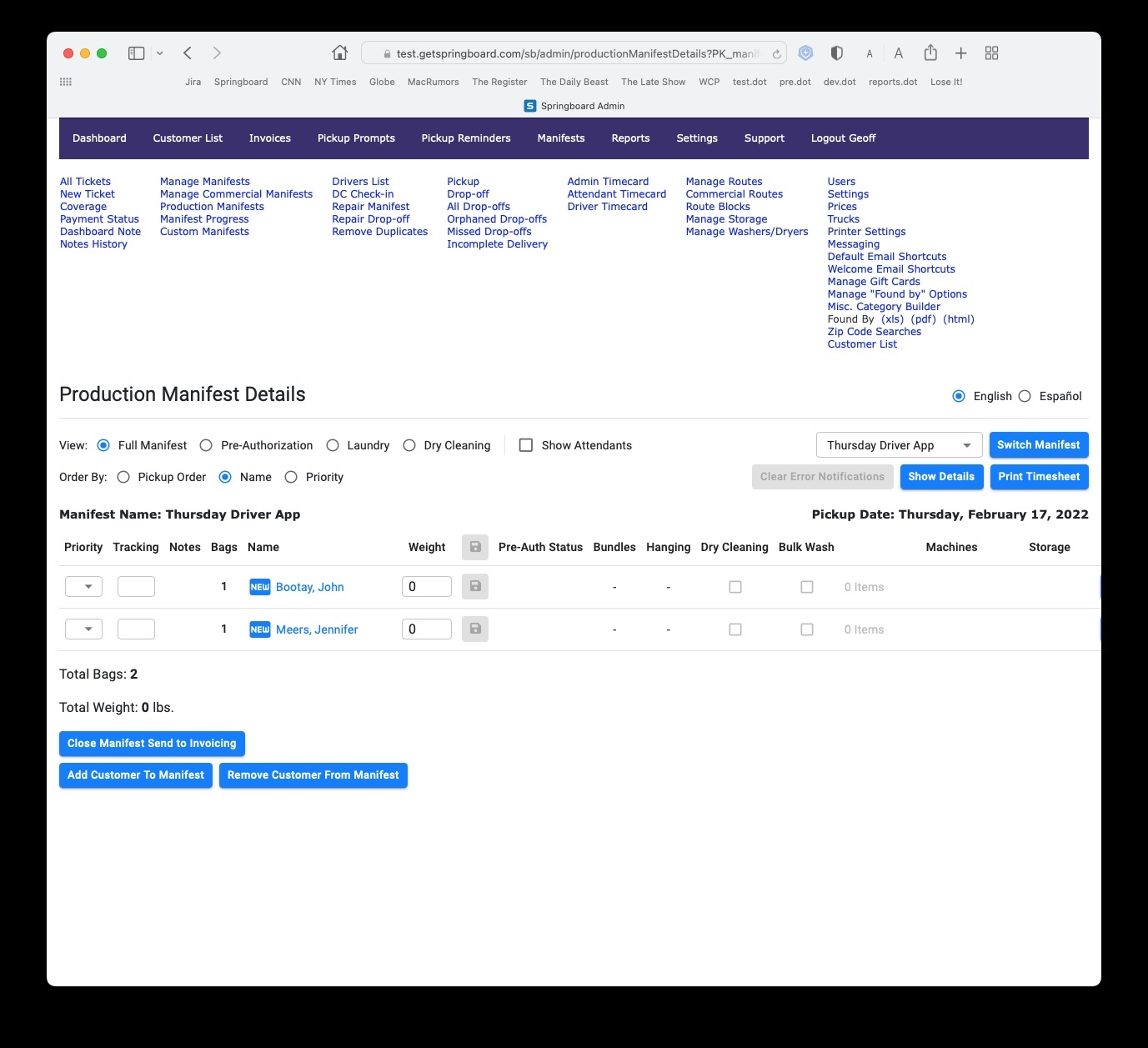 |
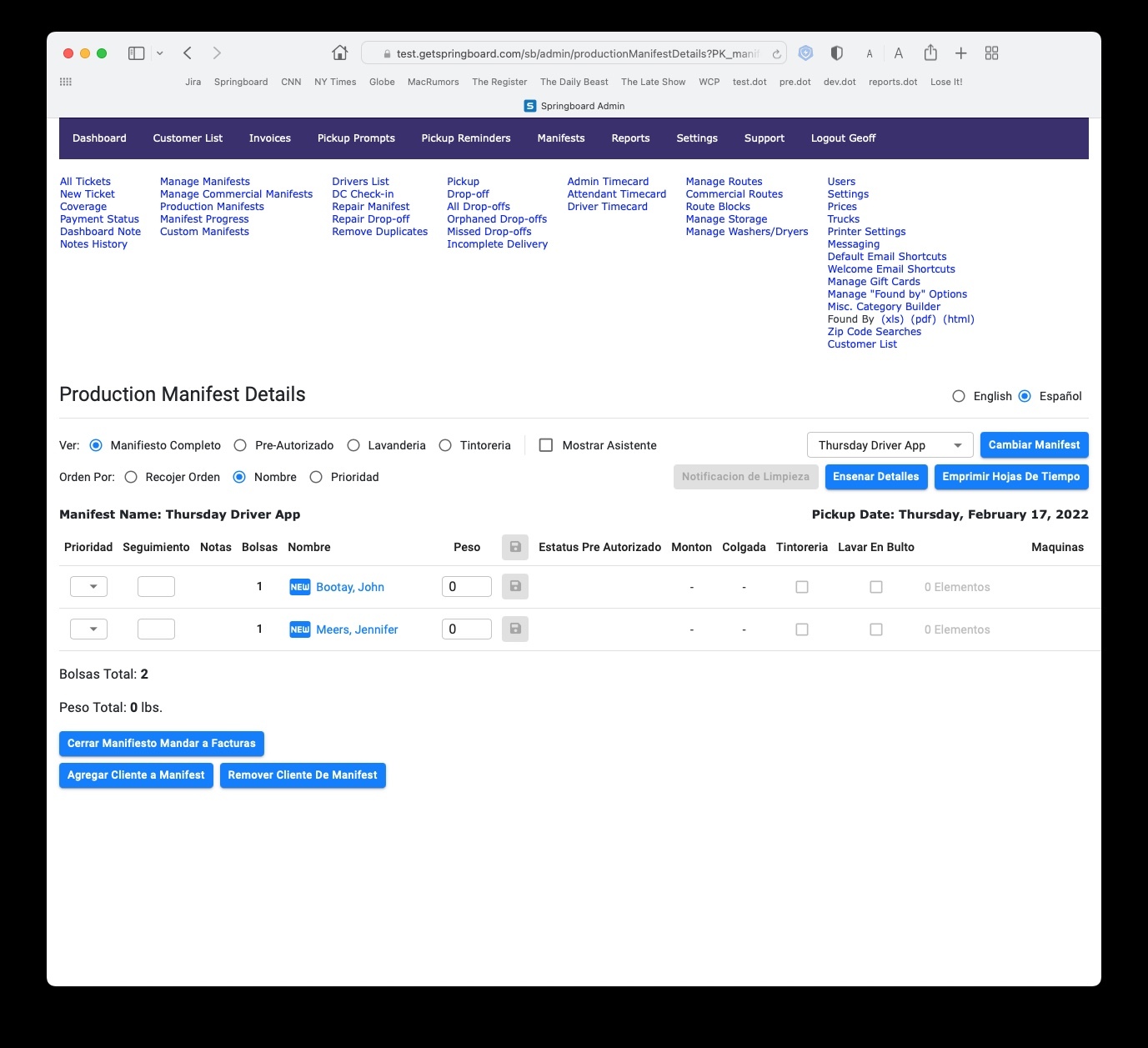 |
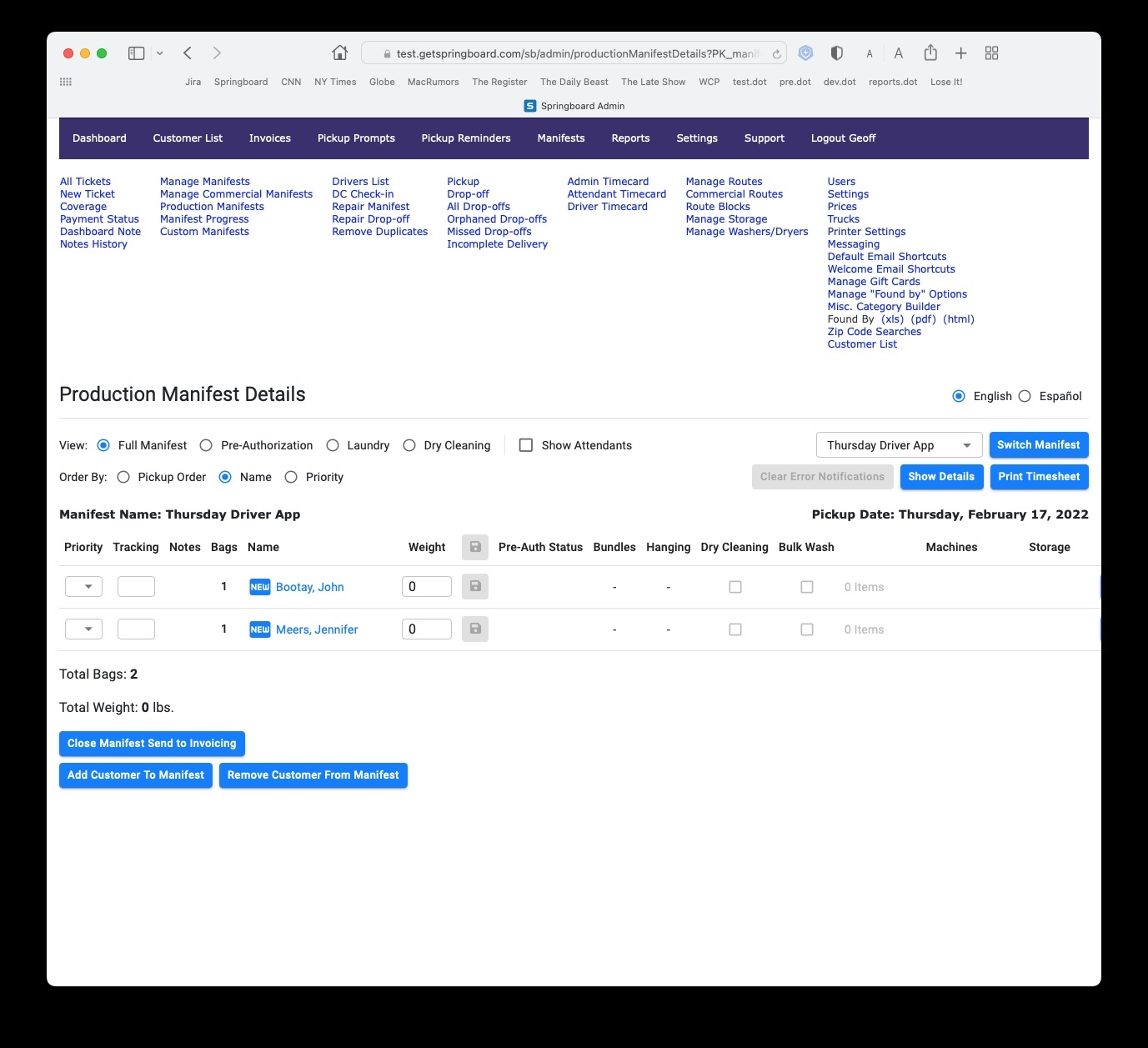 |
You can find a short video of the English/Spanish toggle in action here:
Software Update - March 14, 2022, Additional Features
In addition to releasing the same-day cancel improvements (see below), the March 14th update also includes:
Failed Pre-authorization Changes
- If a customer’s card declines during pre-authorization, the pre-authorization will automatically be toggled to “skip.” Attendants will no longer need to select this option. The customer will still be notified and have an opportunity to correct their billing issues. This change will eliminate the problem of “ghost invoices.”
Also…
- Customer search has been made more robust.
- “Route XL” has been removed as a route ordering option
- Drivers now (correctly) have access to the customer search.
- The return labels will now print with HappyNest Customer Service phone and email.
- We have made minor revisions to driver app checkout process. Click here for a demonstration.
Software Update - March 14, 2022, 2 a.m.
We will be releasing a significant Springboard update on March 14th at 2 a.m. Server downtime should be less than 10 minutes.
While this update contains a number of bug fixes, its primary purpose is to extend the period during which customers, admins, and Customer Service agents can cancel a pickup. During development, we have been referring to this as both same-day cancel and extended cancel.
This feature has, for some time, been the most requested modification from partners to the current workflow.
Current Workflow
- As Springboard is now configured, once a manifest has reached its cut-off time, or has been checked out by the driver, customers can no longer cancel their pickups.
- Admins and Customer Service have slightly more flexibility for canceling but in all cases, once a driver checks out a manifest, that manifest is locked to additional cancellations.
- The intention of enforcing this rigid policy has always been to maintain the integrity of a checked-out manifest.
The Problem
- If a customer attempts to cancel their pickup through normal channels (the apps, the website, by responding to a text or email) but is blocked from doing so because they are attempting to cancel after cut-off or after checkout, they contact Customer Service.
- The highest call volume to Customer Service is related to customers requesting cancels.
- When a customer contacts Customer Service to cancel a pickup after cut-off, Customer Service is thrust into a round-robin of attempting to contact partners and drivers to request approval for the cancellation.
- It’s time consuming and inefficient for all involved. And even if a partner approves the cancel, there is no way (currently) to remove the customer from the manifest.
- Many partners have long advocated for streamlining this process because, while after-checkout cancellations are far from ideal, not going to a customer’s house when the customer definitively does not want a pickup, is preferable in that it presents partners with the ability to reduce driver time and vehicle overhead waste.
When making a major change like this we try very hard to come up with a solution that will work for all the HappyNest partners and customers as well.
Consequently…
For Customers
- Customers will now be able to cancel pickups after the driver has checked out the manifest.
- This option will be available to them right up until there is only one remaining stop prior to the driver arriving at their house.
- Customers will be able to cancel from their account homepage on the website, or by clicking on the “need to cancel” links (new) in the Driver is on the way… notifications.
For Partners
- As a partner, you will have the option to set a threshold to determine if a customer should be charged a missed pickup fee or not.
- By default, this threshold will be set at 5 stops prior to arrival.
- If a customer cancels their pickup, and the driver is more than 5 stops from arriving at the customer’s house, the cancel will be approved with no penalty to the customer.
- If the customer is canceling when the driver is fewer than 5 stops to arrival, the customer will be informed (and must acknowledge) that they may be charged a missed pickup fee. Again, this is a threshold that can be set by you from the main Settings panel in Springboard. If you want to have a more punitive policy, you can set that number higher.
For Customer Service
- A customer’s pickup can also be canceled after checkout from the customer details page.
- The same threshold rules apply however Customer Service – abiding by whatever policy you choose to establish – agents will have the ability to forgive the missed pickup fee for late-canceling customers at the time of cancel.
As is the case currently, 100% of missed pickup fees are passed through to the partners.
Driver App Changes
- Obviously, changes made to a manifest after a checkout can be disruptive for drivers. To try and minimize the effect on drivers, we’ve built in multiple warnings and checks. As soon as an after-checkout cancellation is approved, the driver will be notified in the driver app with a red banner. The driver will have the option to view the changes made to the manifest, dismiss the notification, or use the shortcut to re-optimize the manifest.
- If a driver chooses not to re-optimize the manifest, the canceled pickup (clearly flagged as canceled) will remain in its original position on the manifest.
- If a driver chooses to re-optimize the manifest, canceled pickups (because they will no longer figure into the optimization equation) will fall to the bottom of the manifest (while still clearly marked as canceled).
- If a driver uses the “Next Customer” button to move through the manifest, customers with canceled pickups will automatically be skipped.
- ETAs will continue to reflow if the manifest changes as they currently do.
Admin Notifications
- When a customer cancels a pickup after checkout, admins who currently receive weekly customer cancellation emails, will also receive after-checkout cancellation emails.
- The goal here is to keep you aware of changes that are being made to the manifest as they happen.
The extending of the cancel window came directly from partner requests. As always, when altering a long-established workflow, we have tried to find a balanced solution that will work for all partners. We’re also mindful of the fact that only by releasing this into the wild will we be able to discover what works well and what needs improvement. Consequently, we ask not just for your patience but more importantly your feedback.
Send feedback to support@happynest.com.
Software Update - February 7, 2022
Springboard will be updated on Monday, February 7th at 4 a.m. Approximate downtime is five minutes. In addition to minor bug fixes, this release includes a change to the Production Manifest. The Production Manifest will now display, for each customer, the number of bags picked up by the driver.
Software Update - January 24, 2022
At approximately 4 a.m Eastern Time on Monday, January 24th we will be releasing an incremental update to Springboard. Access to Springboard will be restricted for approximately 5 minutes while the update is installed.
In addition to minor bug fixes, this update will also include:
- The option to “forgive” customers – from Manifest Progress - for missed pickups before the customer is charged.
- The option for admins to receive a notification that will include a list of any customers whose pickups are blocked because of an outstanding invoice.
“Forgiving” Missed Pickup Fees
- Video demonstration: https://myhappynest.zendesk.com/hc/en-us/articles/4419862009495
- Currently, missed pickup invoices are generated when a driver closes a pickup manifest.
- If you have “Automatically Charge Missed Pickups (On close Driver Manifest)” set to “Yes” in Settings, then Springboard will generate an invoice and bill the customer for any pickup that has been flagged as “Missed.”
- If you have “Automatically Charge Missed Pickups (On close Driver Manifest)” set to “No” in Settings, Springboard will still generate the Missed Pickup invoice but will not automatically process the invoice.
- If you would like to “forgive” a customer their missed pickup fee before the invoice is generated, before the driver closes the manifest from the drivers app, go to Manifest Progress and deselect the checkbox in the new “Charge for Missed” column.
- When the driver closes the manifest at the end of the route, only customers with selected checkboxes in the “Charge for Missed” column will have missed pickup invoices generated.
Blocked by Decline Notifications
Currently…
- Springboard automatically blocks customers with outstanding invoices from scheduling new pickups.
- This is true for both Weekly and By Request plans.
- If a customer’s pickup is blocked because they have a billing issue, they will show on the “Blocked by Decline” list on the Dashboard.
- Admins with appropriate permissions can override these blocks by “clearing” them from the Dashboard.
With Monday’s release…
- To better help you “gatekeep” these customers, Springboard will now send admins a list of all customers for “tomorrow’s” manifests who have been added to the “Blocked by Decline” list.
Software Update - January 10, 2022
On January 10th, 2022 we will be releasing a Springboard update. While this update does not add any features, it does contain several minor bug fixes, extends the customer search to include billing information, and most significantly, includes the first but significant step toward refreshing Springboard with a modern and more intuitive user interface. While 99% of this work is foundational, you will see minor changes to the look of some form elements. (These changes will be most notable on the production manifests).
And for HappyNest partners, a reminder that as of January 10th you will only have access to Driver App 2.0 so please plan (and train) accordingly.
Software Update - December 20, 2021
On Monday, December 20th we will be releasing an upgrade to Springboard. As usual, the update will occur at 4 a.m. EST and require approximately 15 minutes of downtime when Springboard will be unavailable.
In addition to several bug fixes, this update includes a new tool that will allow you to browse and search a customer’s text history. Phase one of this tool will allow you to search outgoing texts sent from Springboard by date for any customer who has elected to receive text notifications. The tool can be accessed from the customer details page. A future update will allow you to search incoming texts from customers.
|
|
|
Please note: Most issues that occur with customers not receiving notifications arrive because at some point the customer may have replied “cancel” to the automated reminder text. All phone carriers recognize this request as equivalent to “stop” or “unsubscribe.” Consequently, any customer who replies with, or texts, “cancel” to your text number may inadvertently be requesting that their carrier block all texts from your number. This problem can easily be corrected by having the customer text “start” to your text number which will remove the block. Once the customer has sent the message “start” to your text number, you can use the “Send Test Email/Text Message” tool confirm that the block has been removed and that they are once again able to receive texts.
This update also includes several “under the hood” improvements. We are in the very beginning stages of an overhaul to Springboard’s user interface. Much of the foundation work has already begun. We’re laying down the underpinnings for the overhaul, but you will see no changes to the tools while we work on this step. The one exception will be to the login screen. While it will continue to work the same, as of Monday it will be styled with a modern interface. A taste of things to come.
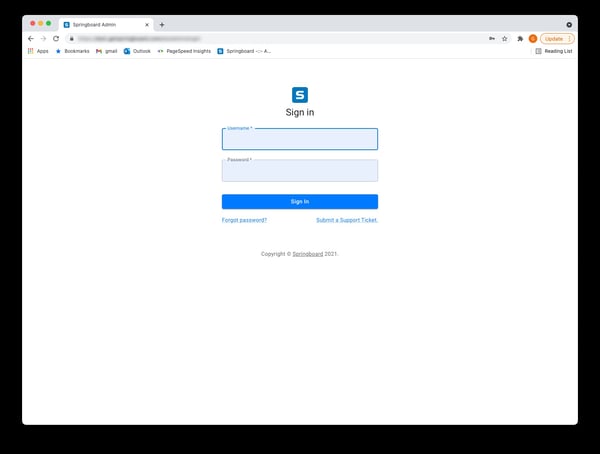
As we begin to rethink the Springboard layout, we know it is critical to get the input of Springboard users. If you are interested in contributing to that process and becoming an integral voice in how Springboard looks and works, please email geoff@getspringboard.com with the subject line: “Working Group”.
Software Update - November 29, 2021
With the November 29th update, Springboard now includes both the ability to split large manifests into two individual manifests and a new “Manifest Messaging” tool which allows admins to send messages to a contact list generated from an open manifest.
While admins have always had the option of sharing large manifests among multiple drivers, this method for managing large manifests creates issues with the predictive ETAs that are generated through the Driver App 2.0 and Notifications 2.0. Consequently, we would strongly encourage you to transition from “sharing” to “splitting.”
A video tutorial on splitting manifests can be found here:
The “Manifest Messaging” tool can be accessed through the “Send Message to Customers” button that will show to admins with the correct permissions on the Drivers List once a manifest has been released to the driver. The “Manifest Messaging” tool allows admins to create and send short text and email messages to a contact list generated from a manifest’s customer list.
An introductory video tutorial on “Manifest Messaging” can be found here:
Software Update - September 20, 2021
On Monday September 20, 2021 we released an upgrade to Springboard. In addition to a number of bug fixes, this release also includes:
The addition of a “declined history” to the “snapshot” on the customer profile. The “Declined” number shows the total of the number or declines that a customer has had over the lifetime of their account. The intention is to provide you with a quick way to assess the customer’s behavior. If the customer has any current declined invoices, they will show at the top of their profile.

The declined history is linked to the customer’s billing history. Clicking on the declined number will open the customer’s Billing History with the filter (new) defaulted to “All Declined Invoices”. Once the Billing History is open, you can quickly toggle between the “Show All” view and the “Filter by Declined” views.
On the Billing History page, you now may see some invoices with a status of “Paid” but “Paid” displayed in red. This indicates the while the invoice is no longer declined, at one point it had been. Again, the intention here is to provide the information you need to assess the customer’s behavior.
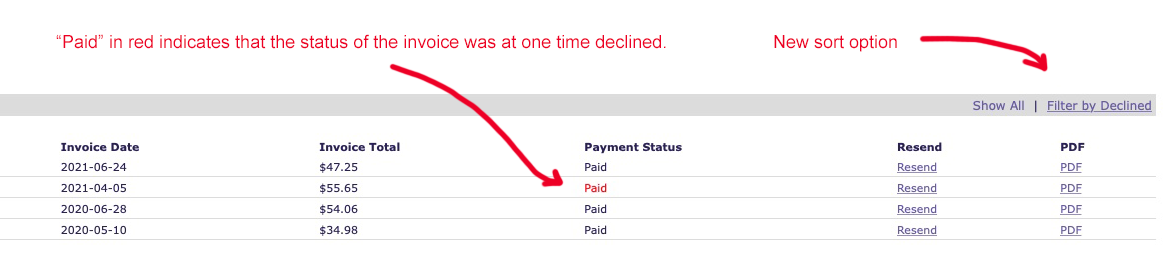
Most significantly, we have both added an additional note type (Production Notes) and made accessing customer notes from the Production Manifest easier. On the customer profile pages you will find a new section called “Production Notes.” “Production Notes” are not seen by the customer and are intended only for internal communication with the laundry attendants. If, for example, the customer complained about their last laundry order being returned smelling like Tide when they requested fragrance-free, the Production Notes can be updated to inform the attendants of the customer’s complaint and to encourage them to be extra careful when processing the customer’s order.
So that attendants can have easy access to all customer notes, we have added a “Notes” column to the Production Manifest. If a customer’s profile has special washing instructions, special folding instructions, or a production note – a green note icon will appear in the “Notes” column. Clicking on the note icon will pop open a floating window which will display all of the notes associated with the customer’s account.
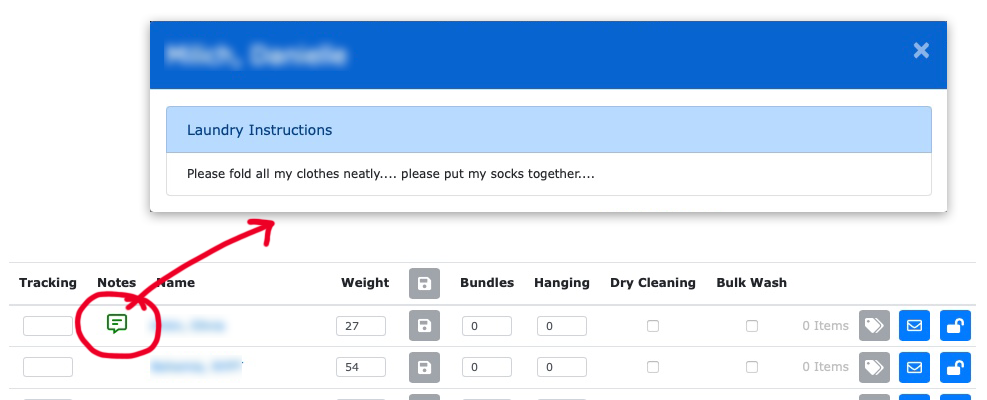
Server Update Completed - May 24, 2021
The Springboard server upgrade/migration was completed on Monday, May 24 at 4 a.m. EST. If you have bookmarked access to Springboard, in order to take full advantage of this upgrade, we strongly suggest that you update your bookmarks.
New Url: app.getspringboard.com/sb/admin
How to manage bookmarks:
Chrome: https://support.google.com/chrome/answer/188842?co=GENIE.Platform%3DDesktop&hl=en
Firefox: https://support.mozilla.org/en-US/kb/bookmarks-firefox
Safari: https://support.apple.com/guide/safari/bookmark-webpages-that-you-want-to-revisit-ibrw1039/mac
Software Update - May 24, 2021
On Monday, May 24th at 2 a.m. EST we will be performing a significant upgrade to the Springboard servers. With the migration to the new server, you can expect improved stability and a significant increase in speed across the Springboard platform. Because this upgrade requires the migration of, among other things, the core Springboard database, all sites will be put into Maintenance Mode during the transition. While meticulous planning has gone into ensuring that this process goes smoothly and quickly, it could require up to 2 hours of downtime. At the very latest, Springboard will be back up and all sites taken out of Maintenance Mode by 4 a.m. EST.
Software Update - April 26, 2021
On April 26th, 2021: Please be aware that we will be releasing an update to Springboard on Monday, April 26th at 4 a.m. Springboard will be down for approximately 15 minutes. While this update includes some bug fixes, it is primarily geared toward laying a foundation for upcoming feature releases including a completely rebuilt Drivers App as well as options for streamlining invoicing. We will be real-world testing these features in-house and will make them available for general use at the conclusion of that testing.
Software Update - December 28, 2020
On December 28th, 2020: We released an update to Springboard. The 12/28 update brings further enhancements to the pre-authorization tools. Admins now have the ability to add a “pad” to the estimated invoice amount that Springboard will use to pre-authorize the credit card through Authorize.net. This is a global setting (meaning the pad will be applied to all invoices automatically) and can be toggled on (or off), and the pad amount set, in the main settings panel. This update also adds the ability to batch process pre-authorizations. In addition, admins and super admins can now assign the ability to override (skip) the pre-authorization step on a per-admin basis. For example, while all Springboard users have the ability to pre-authorize credit cards during production, you can limit which users can use the “skip” function to override a pre-authorization either before pre-authorizing or after a failed pre-authorization.
Software Update - December 14, 2020
On December 14th, 2020: We released an update to Springboard. The primary focus of this update is enhancements to the “apply credit” functions in Springboard. So that the impact of credits on revenue can be better tracked, Springboard now allows for credits to be designated as either “marketing” or “production” credits. Marketing credits include all credits issued to customers from promo codes or referrals. A credit that has been issue to a customer to compensate them for lost or damaged items, a mistake made by the attendants, or a missed pickup or drop-off due to driver error can be tagged as a “production” credit.
When credits are “spent” during invoicing, if there are production credits on record, they will be drawn down before any marketing credits are applied to the invoice. For example, If a customer has $35 in production credits and $10 in marketing credits for a total of $45 and their invoice is for $40, the $35 in production credits will be applied to their invoice in addition to $5 in marketing credits. This would zero-out the customer’s invoice and leave $5 in the marketing credit bank.
On the credits report, remaining credits are now tagged as either marketing or production credits.
Software Update - November 30, 2020
On November 30th, 2020: At 4 a.m. EST we released an update to Springboard. This update included a complete rebuild of the Production Manifest tools and adds the ability to pre-authorize credit cards.
For video guides of how to use the new Production Manifest and Pre-authorization tools, or to watch the webinar, click on the appropriate button below.
What does this update include?
This update includes a complete rebuild of the Production Manifests and also introduces the ability to pre-authorize customers’ credit cards prior to processing their laundry.
The Production Manifest has been rebuilt from the ground up with the aim of delivering a cleaner and easier to use (but still familiar) interface with vastly improved load times. To watch an introductory video, please click here.
With this update you will also have the option to pre-authorize a customer’s credit card before your attendants begin production on their order. As operators, we’re all familiar with the “pain point” of processing a customer’s laundry only to have their card declined during billing. With the new “pre-authorization” capability, you can limit this risk by “pinging” the customer’s card to determine if they have the funds available to cover the estimated cost of their laundry order. Based on the weight entered, an estimated total is generated and sent to Authorize.net. If the customer’s bank confirms that the customer’s card has the necessary funds to cover the cost of processing their laundry, a “hold” will be put on the card for the requested amount. If the final invoice total does not exceed the pre-authorized amount, then payment is guaranteed. If the customer’s bank declines the pre-authorization, then the customer’s laundry production ticket will be locked so that your attendants will be unable to process that customer’s laundry. In the event of a declined pre-authorization, the customer will be notified and prompted to update their billing information so that their laundry can be processed. An Issue Tracker ticket will also be automatically generated for Customer Service and be placed at the top of the ticket queue. Once a customer’s billing information has been updated, another attempt can be made to pre-authorize their card.
Because we always want to be able to override a failed pre-authorization, there is the option to skip pre-authorization on a case by case basis.
If a customer’s card fails pre-authorization and you elect to return to the customer their not processed laundry, you still have ability to print labels for that order. Also, when building the return manifest, any orders that failed pre-authorization and are being returned to customers “as-is” will be flagged in red to alert the drivers.
Pre-authorization is an optional feature. To take advantage of it, any admin with permissions to access the Settings control panel can select the “Pre-authorization of Credit Cards” checkbox. Doing so will provide access to the pre-authorization functions from the Production Manifest.
To watch an introductory video, click here.